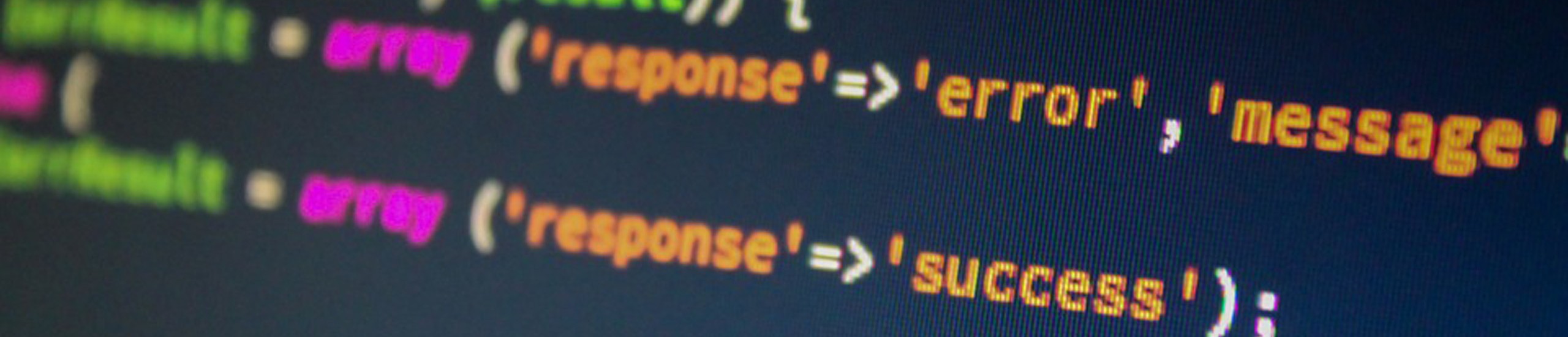Login
To access a Linux server, you need to log in. The first prompt you see is the login prompt. Enter your user name at this prompt.
The next prompt is to enter your password.
If you entered everything correctly you are in. If not, you will be presented with the login prompt again.
Both user name and password are case sensitive. The most common mistake people make is to enter their name and password with the wrong case. Normally user names are in all lower case for convience.
Log Out
You should not leave yourself logged in. To log out, enter either logout or exit.
Change Password
To change your password
passwd
Enter existing password
Enter new password
Enter new password again (to validate)
top of page
Login Scripts
Behind the scenes, when you login, the following shell scripts are executed. They are used to set environment variables and system settings.
/etc/profile
- This is the first script that is executed.
- This script is used to set global parameters that are common to all users.
/home/<username>/.profile
- This is the next script that is normally executed.
- Most likely the contents of this file will be the same for all users.
- It can be changed to set unique parameters for each user.
/home/<username>/.bashrc
- This is the next script that is run and/or each time you start a new shell.